Diffpdf Windows version
Introduce
DiffPDF is used to compare two PDF files—textually or visually, is developed by Mark Summerfield, he said “In theory DiffPDF could be built on Windows, but I haven’t managed to do it, so no Windows executable is available. The problem is that I don’t know how to build the Poppler library on Windows (apparently it isn’t easy!).” and I did some effort to compile to on windows. As I know it works on Windows XP and Windows 7 (both 32-bit and 64-bit Windows), and there are other solutions like sodapdf which also help with this.
DiffPDF can compare two PDF files. It offers two comparison modes: Text and Appearance.
By default the comparison is of the text on each pair of pages, but comparing the appearance of pages is also supported (for example, if a diagram is changed or if a paragraph is reformatted). It is also possible to compare particular pages or page ranges. For example, if there are two versions of a PDF file, one with pages 1-12 and the other with pages 1-13 because of an extra page having been added as page 4, they can be compared by specifying two page ranges, 1-12 for the first and 1-3, 5-13 for the second. This will make DiffPDF compare pages in the pairs (1, 1), (2, 2), (3, 3), (4, 5), (5, 6), and so on, to (12, 13).
A couple of example PDF files are provided (boson1.pdf and boson2.pdf) so that you can try it out. PDF files can be loaded from the GUI (by pressing the File #1 and File #2 buttons), or by specifying them on the command line. I use the tool regularly to compare different versions of my books (which are typically 500 or more pages), e.g., comparing a first printing with a second printing, to make sure that only the pages I intended to change have actually been changed.
DiffPDF is licensed under the GNU General Public License v 2 open source license. To build it you will need a modern C++ compiler, the Qt 4 libraries (at least Qt 4.4; 4.6 or later recommended), and the Poppler library—all these should be available as standard packages on most Linux and BSD systems.
The source is diffpdf-1.8.0.tar.gz(40K). Building follows the standard pattern for Qt 4 applications and is explained in the README. Fedora, Debian, and Ubuntu users don’t have to build it manually, they can simply install the binarydiffpdfpackage using their prefered package management tool—but make sure you get at least version 1.8.0!
Screen Shot
Awards
Download
- Source Code:diffpdf-2.1.3.tar(90K; SHA1: 663ecb7666a4b7d6fbd1a37327fd1f895fae69b8)
Source Code:Â diffpdf-2.1.2.tar.gz(Â 85K; SHA1:Â b01a2bfecf8dd2f04d0a799483e9b6e99adba317)Source Code:Â diffpdf-2.1.1.tar.gz(Â 85K; SHA1: 70cb8746f777eebb7982313b6fdd6c9965a10638Â )Source Code: diffpdf-2.0.0.tar.gz(50K)Source Code: diffpdf-1.9.2.tar.gz(50K)Source Code: diffpdf-1.8.0.tar.gz(40K)Source Code:diffpdf-1.7.0.tar.gz (36K)Source Code:diffpdf-1.6.1.tar.gz (33K)Source Code:diffpdf-1.6.0.tar.gz (31K)Source Code:diffpdf-1.5.1.tar.gz (31K)Source Code:diffpdf-1.5.0.tar.gz (31K)Source Code:diffpdf-1.1.4.tar.gz (26K).Source Code:diffpdf-1.1.5.tar.gz (26K)Source Code:diffpdf-1.2.0.tar.gz (26K)Source Code:diffpdf-1.2.2.tar.gz (26K)
- Win32 static version, DiffPDF 2.1.3 Windows 32-bit Static Version(5.6M).
Win32 static version, DiffPDF-2.1.2-win32-static.zip(4.9M) .Win32 static version, DiffPDF-2.1.1-win32-static.zip(5.9M) .Win32 static version, DiffPDF-2.0.0-win32-static.zip(5.8M) .Win32 static version, DiffPDF-1.9.2-win32-static.zip(5.8M) .Win32 static version, DiffPDF-1.8.0-win32-static.zip(4.7M) .Win32 static version, DiffPDF-1.7.0-win32-static.zip(4.7M) .Win32 static version, DiffPDF-1.6.1-win32-static.zip(4.7M) .Win32 static version, DiffPDF-1.6.0-win32-static.zip(4.7M) .Win32 static version, DiffPDF-1.5.1-win32-static.zip(4.7M) .Win32 static version, DiffPDF-1.5.0-win32-static.zip(4.7M) .Win32 static version, DiffPDF-1.2.2-win32-static.zip(4.7M) .Win32 static version, DiffPDF-1.2.0-win32-static.zip(4.7M) ,only one file diffpdf.exe, no more library, much smaller.Win32 static version, DiffPDF-1.1.5-win32-static.zip(4.7M) ,only one file diffpdf.exe, no more library, much smaller.- If you like Portable Apps, you can download from Diffpdf Portable.
Windows binary, diffpdf-1.1.4-win32.zip(8.26M), it is a portable app.
It is open source software, but any donation is welcome.
Change log
2.1.3
– Minor GUI fixes.
– Subtle bug fix by Bryan Huh which _may_ help resolve the bug that affects saving when page ranges are in effect.
2.1.2
– Minor GUI bug fixes.
– Minor translation fixes.
– Updated copyright year.
2.1.1
– Tiny bug fix to make sure that the help file is in the right language.
2.1.0
– Dragging and and dropping files from Windows Explorer, Thunar, etc., now works (at least for me, on Windows 7 and Xubuntu).
– Updated Czech translation from Pavel Fric.
– French translation from Pierre-Alain Bandinelli.
– German translation (and many suggestions) from Rainer Krachten.
– Translations should “just work”; i.e., if you use a French locale then the user interface and help text should appear in French. However, you can force DiffPDF to use any language it supports by using the –language command line option (e.g., –language=fr). If an unsupported locale or –language option is used, DiffPDF will fall back to English.
– Now support -h as a synonym for –help.
– Initial path defaults to home directory instead of DiffPDF’s installation directory.
– Improved the Options dialog’s layout.
– A subtle bugfix to the –words command line option.
– Fixed a crash: clicking to set a margin when there’re no PDFs loaded now safely does nothing.
– Can now have comparisons exclude text that’s outside user-specified margins. This feature was sponsored by a company that prefers to  remain anonymous.
– Save As can now save images as well as PDFs.
– Minor bug fixes and improvements.
– Command line help (–help) will no longer work on Windows. This is to avoid a spurious console window appearing. I’ve put the output in the  online help though.
– Improved dock window handling so that docks can now be stacked on top of each other (useful for small screens).
1.9.2
– Added missing step to the README.
1.9.1
– Save As now preserves the aspect ratio. Bug reported by Rainer  Krachten.
1.9.0
– Added Czech translation provided by Pavel Fric.
– Will now use the default locale’s language for standard dialogs (e.g., Â for the file dialog).
– Dragging & dropping one or two files onto the filename line edits or onto the file viewer panels is now supported. Independently suggested by Liviu Andronic and Rory Gordon.
– Show Zones checkbox is always visible (it was only visible with –debug in earlier versions).
– DiffPDF now starts up with its initial comparison mode being whatever comparison mode was in force when it was shut down (or Words mode the  first time it is run).
– Improved About box with more version info + contributors.
– Added –help command line option.
1.8.0
– Introduced zoning: this can be slow in Characters mode but can provide better accuracy in text modes.
1.7.1
– Improved Character mode to be as liberal about hyphens as Words mode.
– Minor doc changes that I forgot for 1.7.0.
– Minor GUI bug fixes and changes.
– Minor under the hood efficiency improvements.
1.7.0
– Renamed Text mode to Words mode. This mode is best for alphabetic text  (e.g., English).
– Added Characters mode. This mode is best for logographic text (e.g., Â Chinese and Japanese). This was suggested by Paul Howarth.
1.6.3
– Very minor cosmetic changes.
1.6.2
– Save button is now only enabled if there are changes.
– An improved help window with slightly more information.
1.6.1
– Subtle bugfix that caused inaccurate highlight positioning in rare cases.
1.6.0
– In addition to Appearance comparisons using highlighting, they can now
also some composition modes to help make subtle differences more
visible. (This was inspired by feedback by Florian Heiderich.)
– Can now control the square size for appearance comparisons. Using very
small squares can help reveal tiny Appearance differences.
– Can now control the fill opacity for highlighting.
– Extended zoom range from 20% to 800% (was 25% to 400%).
1.5.1
Quite a few false-positives have now been eliminated:
– All hyphens are treated the same now.
– Some weirdly-encoded open/close double-quotes are treated as normal
Unicode open/close double-quotes.
– Improved whitespace ignoring.
1.5.0
Added Save As action and dialog for saving the differences to a PDF file.
1.3.0
Added support for -a, –appearance, -t, –text command line options to
set the initial comparison mode.
1.2.3
Added a mention of comparepdf in the About box.
1.2.2
Tiny change in how command line arguments are handled. This should make things work with both English and non-English locales on Windows.
1.2.1
Minor improvement with focus control for Previous and Next buttons.
Acknowledged Steven Lee for building Windows binaries and Dirk Loss for building Mac OS X binaries in the About box.
1.2.0
Got rid of old text comparison mode.Various small user interface improvements.Fixed a subtle bug that meant the combine text highlighting settingwasn’t saved and restored correctly.Got rid of old text comparison mode.
Various small user interface improvements.
Fixed a subtle bug that meant the combine text highlighting setting wasn’t saved and restored correctly.
Mar 30, 2011 DiffPDF 1.1.5 released.
Nov 18, 2010, includes all depended library to the windows binary, thank Fallen Nerd for the comment.
Review
AZ Lynx,Found it here this morning. Now using it at work. One of my bosses sometimes forgets that he has sent us an updated file – sometimes with different filenames. Diffpdf made it simple to compare two 127 page documents and find that, yes, he did it again.
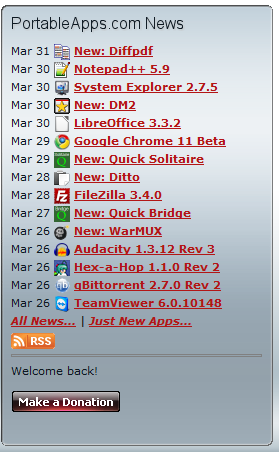



Leave a Reply